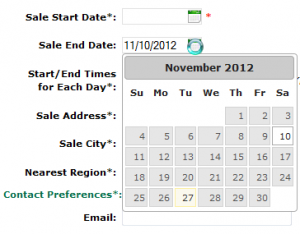To create jQuery Datepicker like this one below do the following:
1. Save the calendar.zip on your computer
2. Unzip the folder and move it to your server
3. Include the js scripts and css style in your page:
– <script src=”/my-website/jcalendar/jquery-1.8.3.js” type=”text/javascript”></script>
– <link href=”/my-website/calendar/jquery-ui.css” rel=”stylesheet” type=”text/css” />
– <script src=”/my-website/calendar/jquery-ui.js” type=”text/javascript”></script>
4. Create textbox (with some html5 validation)
<input type=”text” name=”startDateTbx” id=”datepicker” pattern=”(0[1-9]|1[012])[- /.](0[1-9]|[12][0-9]|3[01])[- /.](19|20)\d\d” title=”mm/dd/yyyy” />