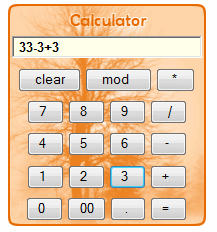This is simple javascript calculator
<html>
<head>
<title>Calculator</title><script language=”javascript”>
var inputstring=” ”
function updatestring(value)
{
inputstring += value;
document.calculator.input.value=inputstring;
}
</script>
<style type=”text/css”>
#tb-lo {
/*background: url(Calc-bg.png); */
height: 222px;
width: 198px;
padding: 2px 2px 2px 2px;
background-image: url(Calc-bg.png);
background-repeat: no-repeat;
}
#td-key {
text-align: center;
}
</style>
</head><body>
<form name=”calculator”>
<table id=”tb-lo”>
<tr>
<td> </td>
</tr>
<tr>
<td id=”td-key”>
<input type=”text” name=”input” maxlength=”25″ size=”26″ style=”background-color:#FFFFEA; font-family:Arial, Helvetica, sans-serif; font-weight: 600;”>
</td>
</tr>
<tr>
<td id=”td-key”>
<input type=”button” value=” clear ” onclick=”input.value=’ ‘;inputstring=’ ‘ “>
<input type=”button” value=” mod ” onclick=”updatestring(‘%’)”>
<input type=”button” value=” * ” onclick=”updatestring(‘*’)”>
</td>
</tr>
<tr>
<td id=”td-key”>
<input type=”button” value=” 7 ” onclick=”updatestring(‘7’)”>
<input type=”button” value=” 8 ” onclick=”updatestring(‘8’)”>
<input type=”button” value=” 9 ” onclick=”updatestring(‘9’)”>
<input type=”button” value=” / ” onclick=”updatestring(‘/’)”>
</td>
</tr>
<tr>
<td id=”td-key”>
<input type=”button” value=” 4 ” onclick=”updatestring(‘4’)”>
<input type=”button” value=” 5 ” onclick=”updatestring(‘5’)”>
<input type=”button” value=” 6 ” onclick=”updatestring(‘6’)”>
<input type=”button” value=” – ” onclick=”updatestring(‘-‘)”>
</td>
</tr>
<tr>
<td id=”td-key”>
<input type=”button” value=” 1 ” onclick=”updatestring(‘1’)”>
<input type=”button” value=” 2 ” onclick=”updatestring(‘2’)”>
<input type=”button” value=” 3 ” onclick=”updatestring(‘3’)”>
<input type=”button” value=” + ” onclick=”updatestring(‘+’)”>
</td>
</tr>
<tr>
<td id=”td-key”>
<input type=”button” value=” 0 ” onclick=”updatestring(‘0′)”>
<input type=”button” value=” 00 ” onclick=”updatestring(’00’)”>
<input type=”button” value=” . ” onclick=”updatestring(‘.’)”>
<input type=”button” value=” = ” onclick=”input.value=eval(inputstring);”>
</td>
</tr>
</table>
</form>
</body>
</html>